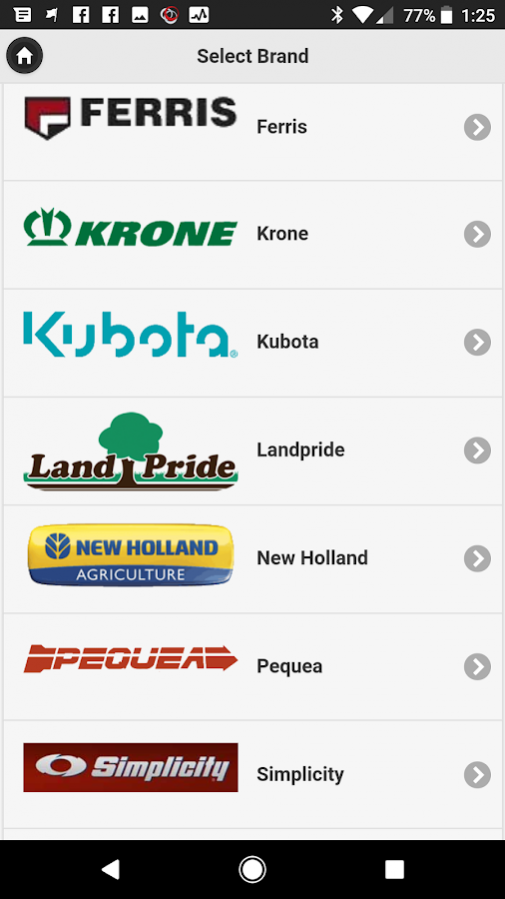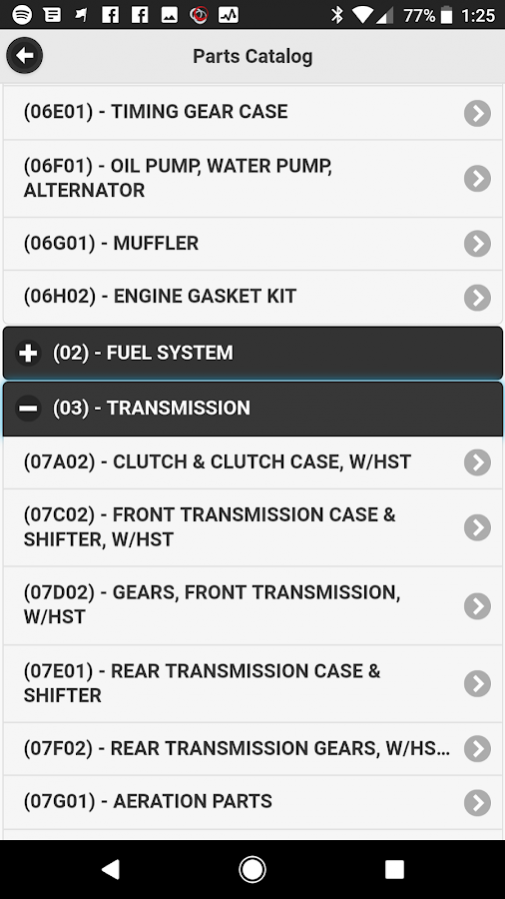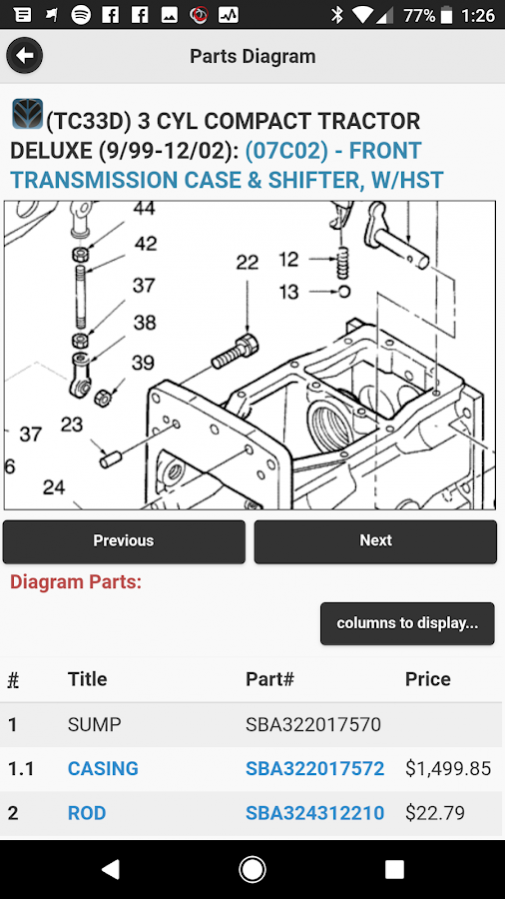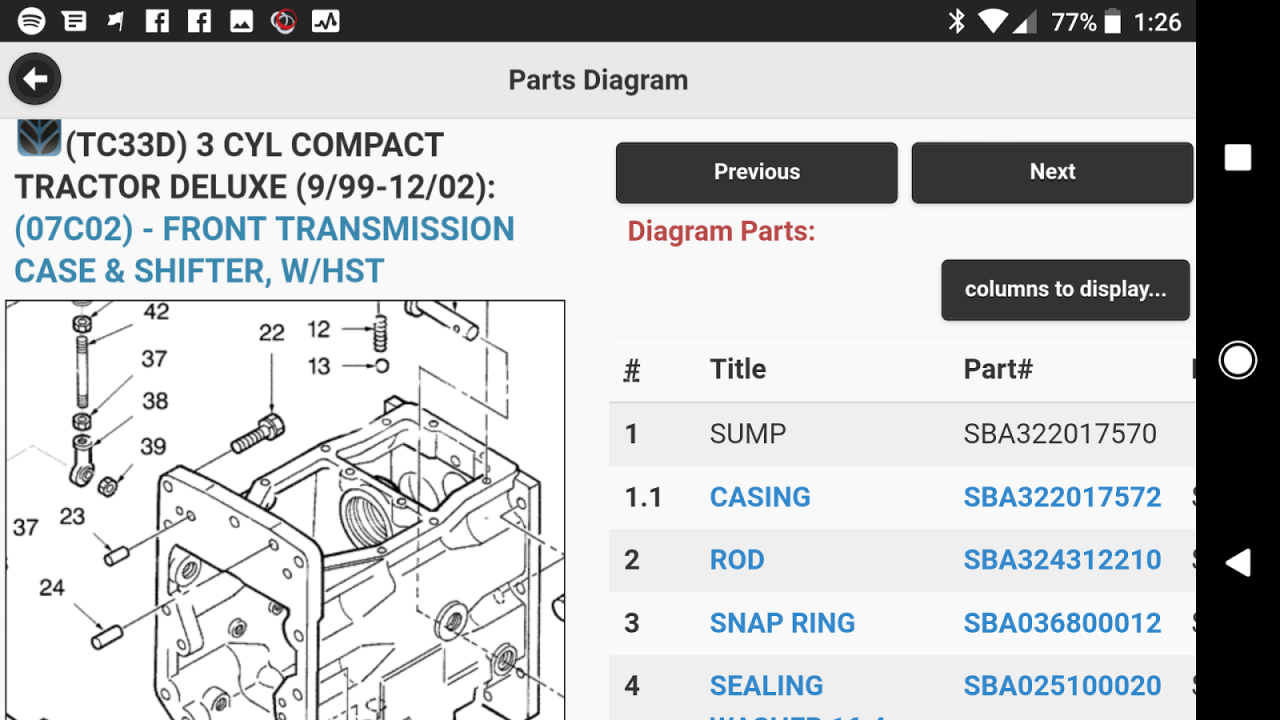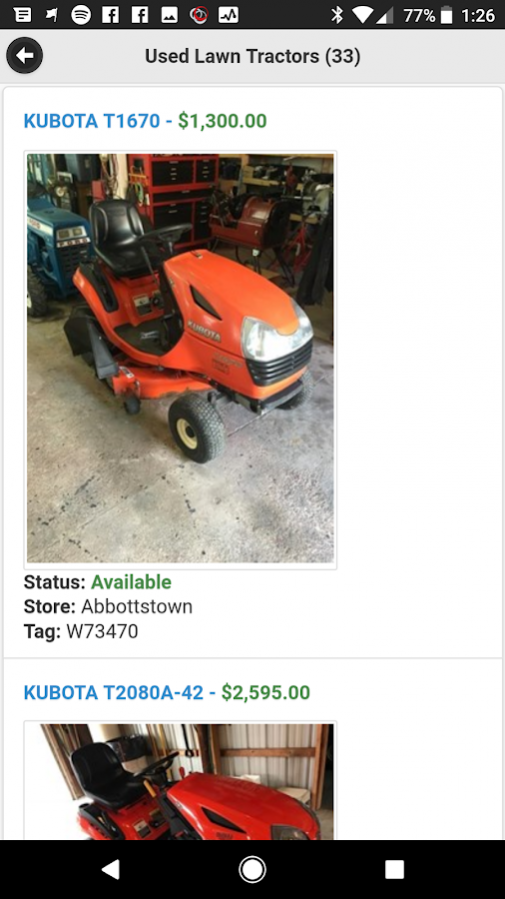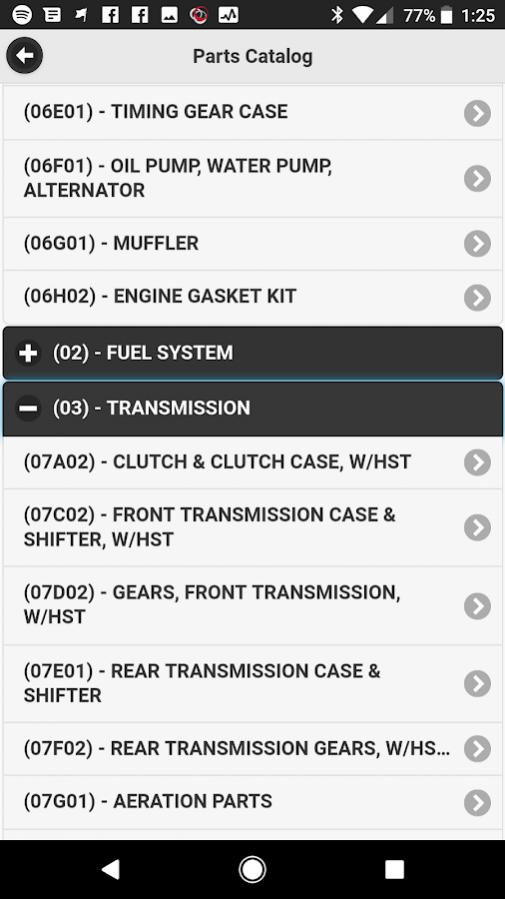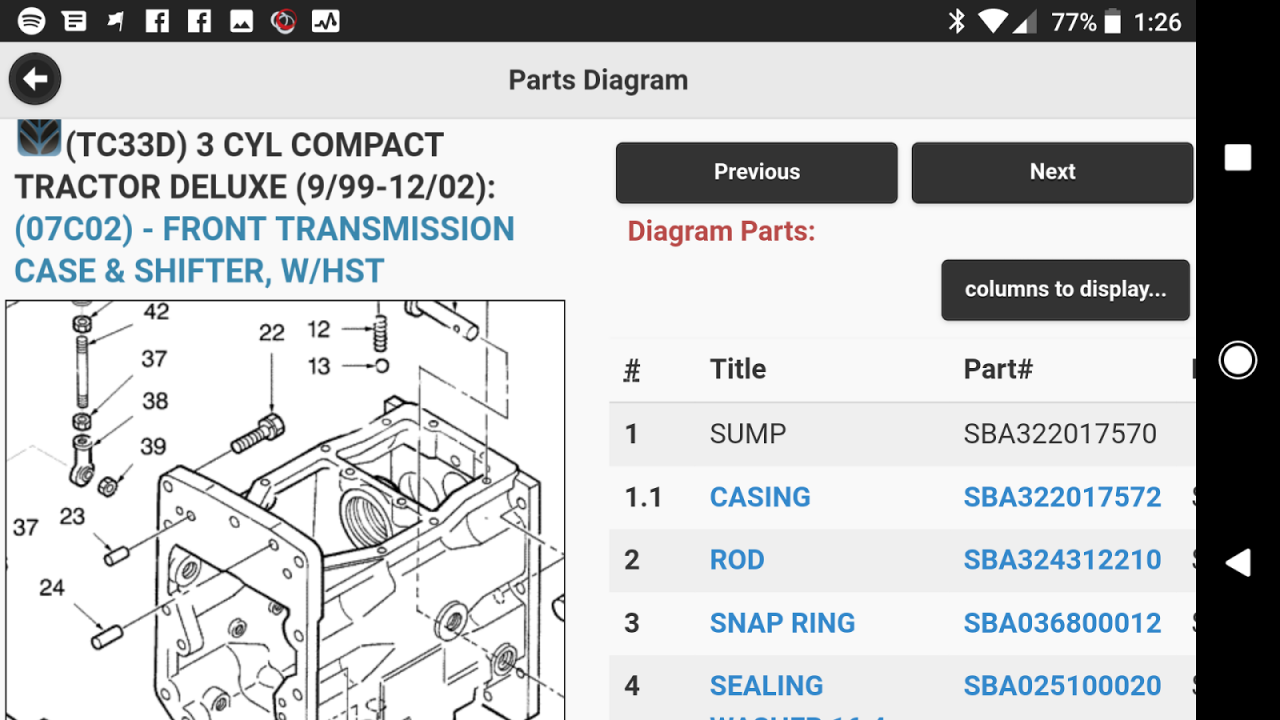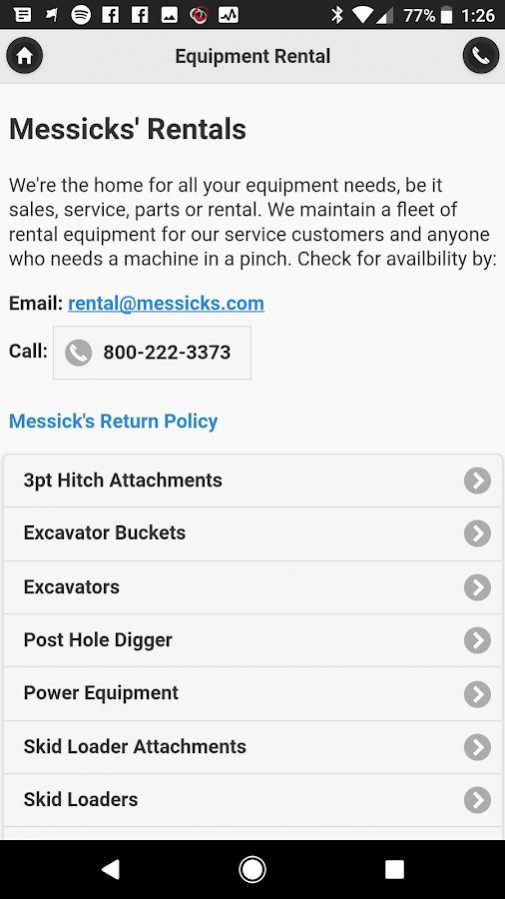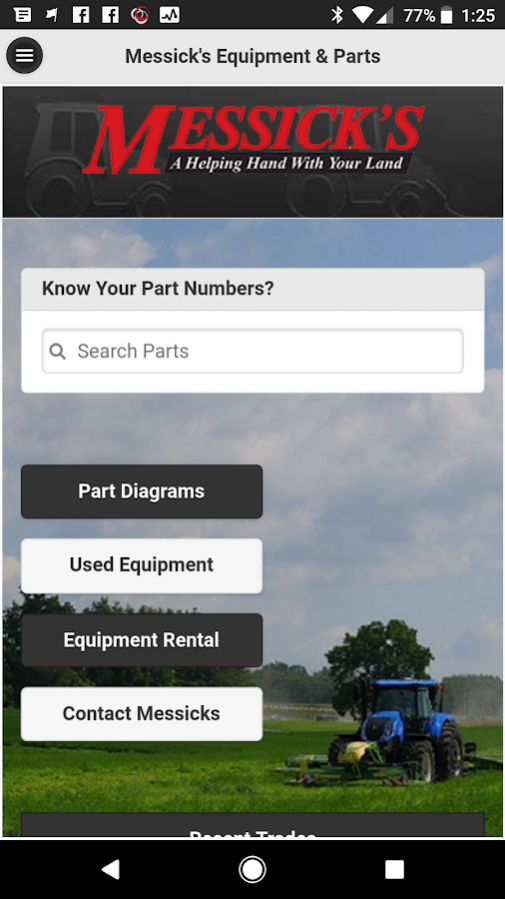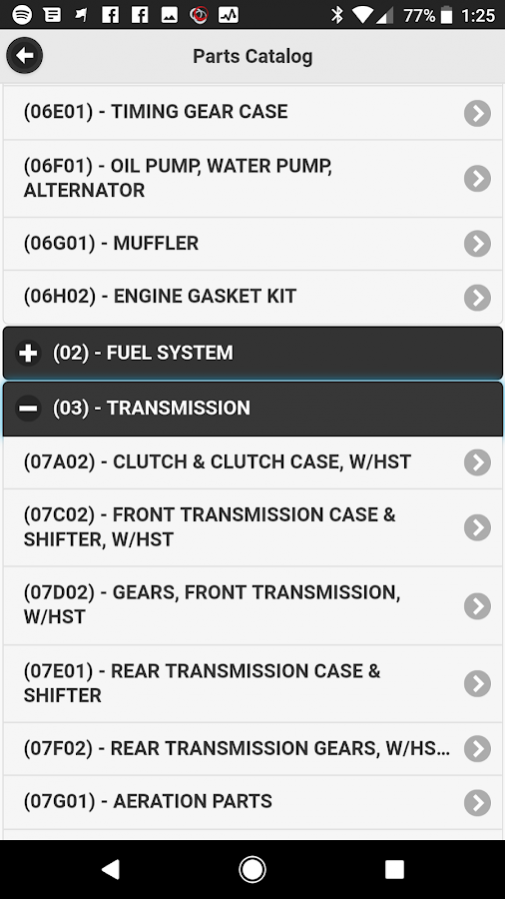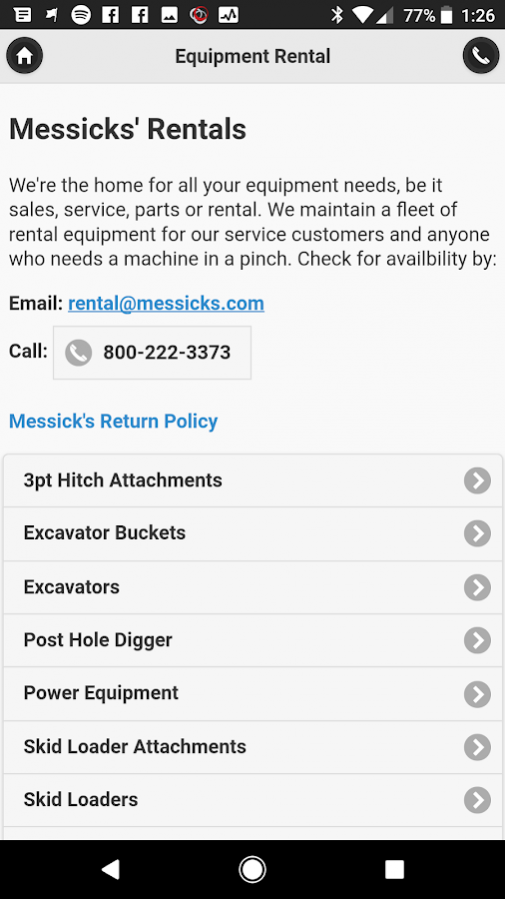Equipment Parts Diagrams by Messick's 1.0.1
Free Version
Publisher Description
Messicks Equipment Parts Diagrams.
Messicks is a full service equipment dealer. Our app features parts catalogs for New Holland, Case IH, Cub Cadet, Troy-bilt, Krone, Woods, Bush Hog, Land Pride, Befco, Steiner Turf, Ferris, Brillion, Alamo, Pequea, and more. You can also browse our used equipment inventory, and check our stock levels and pricing on any part number.
Browse equipment parts catalogs on your phone while standing beside your tractor and attachments. No longer do you need to be tied to your desk. Our parts catalog app extends full online parts catalogs and provides pictures, prices, stock and shipping times for thousands of models.
Currently supporting the following brands.
New Holland Agriculture
New Holland Construction
Case IH
Cub Cadet
Troy-Bilt
Krone
Kubota
Pequea
Woods
Bush Hog
Landpride
Alamo Industrial
Steiner Turf
including tractors, mowers, implements, balers, rakes, backhoes, and more.
About Equipment Parts Diagrams by Messick's
Equipment Parts Diagrams by Messick's is a free app for Android published in the Office Suites & Tools list of apps, part of Business.
The company that develops Equipment Parts Diagrams by Messick's is Messick Equipment. The latest version released by its developer is 1.0.1.
To install Equipment Parts Diagrams by Messick's on your Android device, just click the green Continue To App button above to start the installation process. The app is listed on our website since 2017-09-22 and was downloaded 13 times. We have already checked if the download link is safe, however for your own protection we recommend that you scan the downloaded app with your antivirus. Your antivirus may detect the Equipment Parts Diagrams by Messick's as malware as malware if the download link to com.messicks.tractor.ui is broken.
How to install Equipment Parts Diagrams by Messick's on your Android device:
- Click on the Continue To App button on our website. This will redirect you to Google Play.
- Once the Equipment Parts Diagrams by Messick's is shown in the Google Play listing of your Android device, you can start its download and installation. Tap on the Install button located below the search bar and to the right of the app icon.
- A pop-up window with the permissions required by Equipment Parts Diagrams by Messick's will be shown. Click on Accept to continue the process.
- Equipment Parts Diagrams by Messick's will be downloaded onto your device, displaying a progress. Once the download completes, the installation will start and you'll get a notification after the installation is finished.